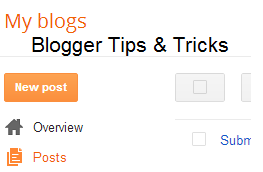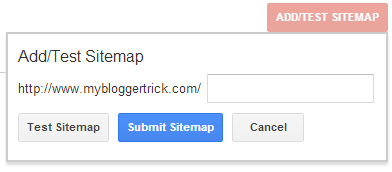Android is a mobile operating system that based on Linux and the root user is an Administrator user, which has all permissions to access to the entire Android operating system (OS). Like other mobile OS, Android limits the app working in the sandbox, to protect your Android device from threats as well as exploitation.
On a regular Android device, you do not have root access, but the root user always exists in the system. You can not access to the root user with any built-in feature, so “rooting” is an only way to access and use the root user account.
Basically, rooting an Android device is the same with jailbreak an iOS device, allows apps to work with more access, permissions and low-level system. With the root user access, you can run a firewall on your Android device, as well as remove bloatware, enable tethering internet, manually backup app settings and use a lot of tweaks. If you want to use a specific Android app and it’s required root access, then you need to root your Android device.
What You Should To Know Before Root Your Android Device?
Typically, Google and manufacturers do not recommend you to root Android devices because it makes your Android OS is more weak. After rooted, most apps are able to working out of the sandbox and could abuse root privileges and snoop on other Android apps. For example, if you are using Google Wallet, someone can try to attack your Android devices and exploit your Google Wallet account.
In terms of some manufacturers, you will lose warranty of the device if it’s rooted. The root process is not actually damaging the hardware. You are also able to unroot the device by just restore the stock firmware, and manufacturers will not able to know if it’s been rooted or not.
Basically, rooting is a safe process, but if you mess something up, then you can’t expect a free fix from warranty service. So make sure you clearly know what you will do in the next step or know how to restore your Android device in case it got errors. I would suggest you backup your data and important files before root your Android device. If you don’t know how to backup the device, then the simplest way is using Android file transfer to copy your important data and files.
How To Root Android Device?
Rooting is a simple and quick process, but there is no standard way to root all devices. I will list a few popular tools that will help you root your Android device quickly and safety. If your Android device is not supported, visit XDA Developers forums, find your device on the sub-forum with your specific model for solutions.
Kingo Root

This is one of the most popular rooting tools that supports a larger number of Android devices. You can take a look at the supported list to see if your device is supported or not. The website also claimed this is an incomplete list, there are a lot of “not listed” devices, but it’s not meant “not supported”.
Kingo Root is a Windows app, and you need to download the app to your Windows computer, enable USB debugging, connect your Android device to the computer, and then the Kingo Root will automatically try to root the device. It’s also available as an Android app, you need to download the .apk file, install the app as external app and use it to root your device. If you want to install and use apps from “unknown sources”, visit Settings > Security, and then “Enable apps from Unknown sources”.
Towelroot

Towelroot is another app that runs on Android OS, allows you to root your Android device with a few simple steps. The Towelroot app was developed by GeoHot, you can visit the website address at here, download the .apk file, install the Towelroot app and use it to root your device.
I would suggest you to install the SuperSU app from Google Play, this app will let you control which app will have access to root user as it will ask you and give you an option to grant the access or deny it. This is a simple way to control the app permissions and deny unwanted access.
How to Unroot A Rooted Android Device?
As I have mentioned above, the SuperSU app will help you to control the app permissions and accesses. However, it also has a great feature, allow you to do full unroot a rooted device. Go to Settings and select Full Unroot option and your Android device is definitely fully restored.